Wooden Tool Stand
A laser cut tool stand for quick access to the necessities.
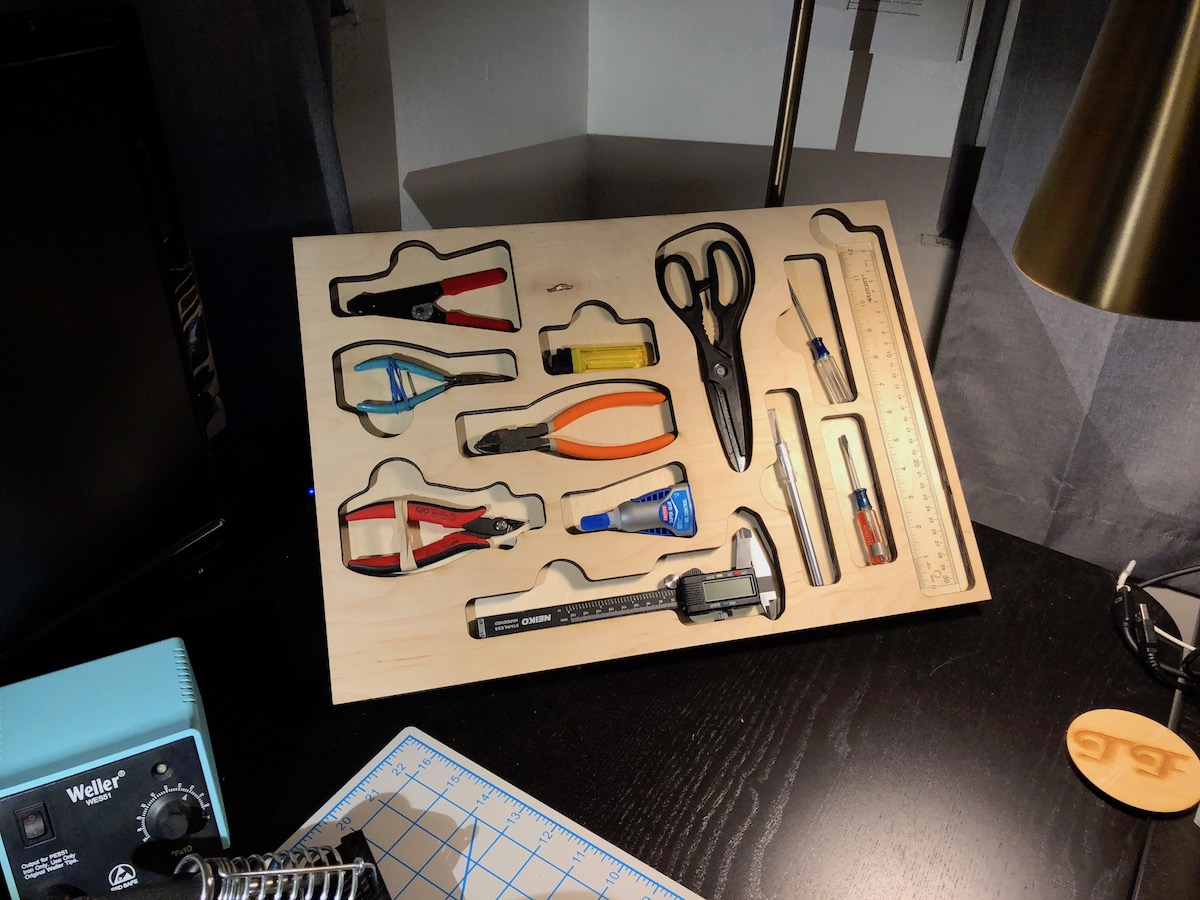
Motivation

UC Berkeley’s Jacobs Institute for Design Innovation is the campus’s largest maker space and houses all sorts of advanced fabrication equipment. The staff there is well-versed in building and maintain a state of the art maker space and they’ve come up with some novel solutions to make your build process as seamless as possible. The sleek solution for storing and accessing hand tools is shown to the right. At my workspace in my apartment I’m always digging through my tool box for the particular set of pliers I need, so as a weekend project I decided to make my own version.
Design

I started with the tools I thought I accessed most and arranged them on the floor of my apartment until I found an aesthetically pleasing and space efficient configuration. I’ve got my wire strippers, digital calipers, some super glue, an X-acto knife, all the necessities for desktop projects in robotics. I simply took an overhead shot of all the tools in place and threw the image into Fusion 360 as a canvas. I scaled the image in CAD based on a measurement of the length of the screw driver and began tracing each tool with rectangles and splines. Then I simply outlined each curve with a few millimeters of margin and added semicircles as grabbing points. I traced an outer rectangle and arrived at my cut geometry. For thoroughness I extruded the geometry into 3D and added the backing layer. I also designed two kick stands to glue onto the back so that the tools rest at a comfortable 45 degree angle on my desk.
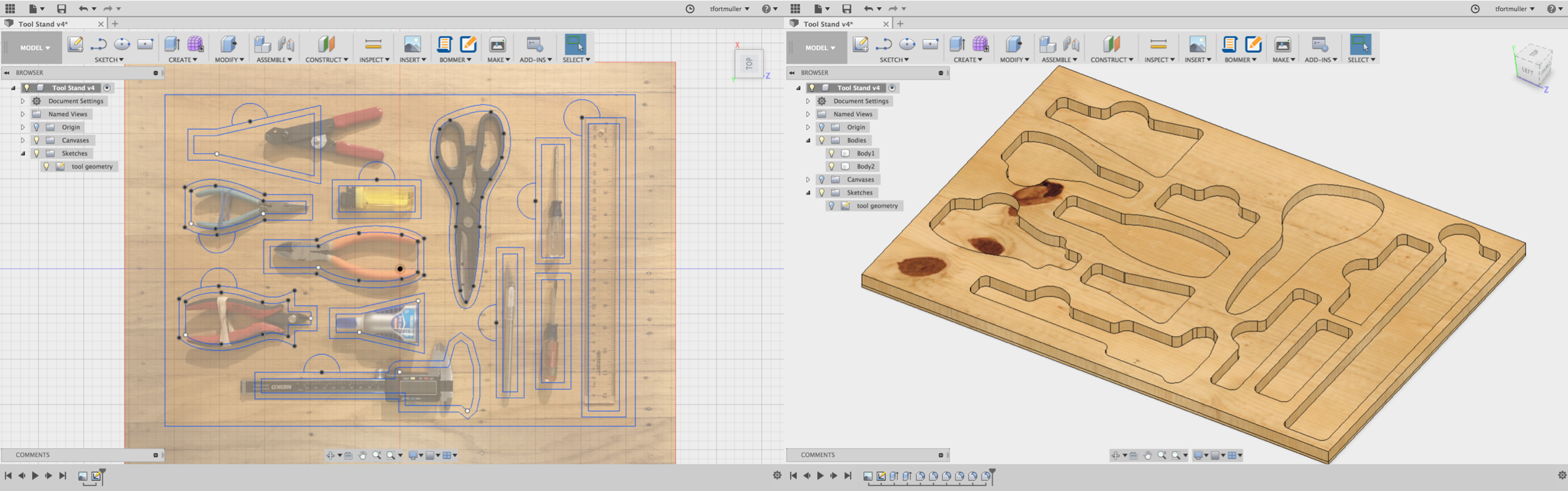
The tool stand is constructed from a piece of 0.5” thick plywood (this makes up the main tool geometry and kick stands) and a piece of 0.25” plywood (for the back face of the stand where the tools rest). Jacobs Hall stocks plywood of various specifications and sells it all at cost to students as long as you’re not buying in bulk. I purchased my plywood for a few dollars and brought my exported DXF geometry from CAD to the laser cutter.
Build
The Universal Laser Systems cutters at Jacobs use Adobe Illustrator as a preprocessor analogous to a slicer for a 3D printer or a CAM tool for a CNC mill. This process is intuitive, and as long as the lens is clean, the large cutter I used for this job cuts through 0.5” plywood cleanly. I engraved lines in the backing piece of the tool stand to be sure I would glue the kick stands on in the right position.
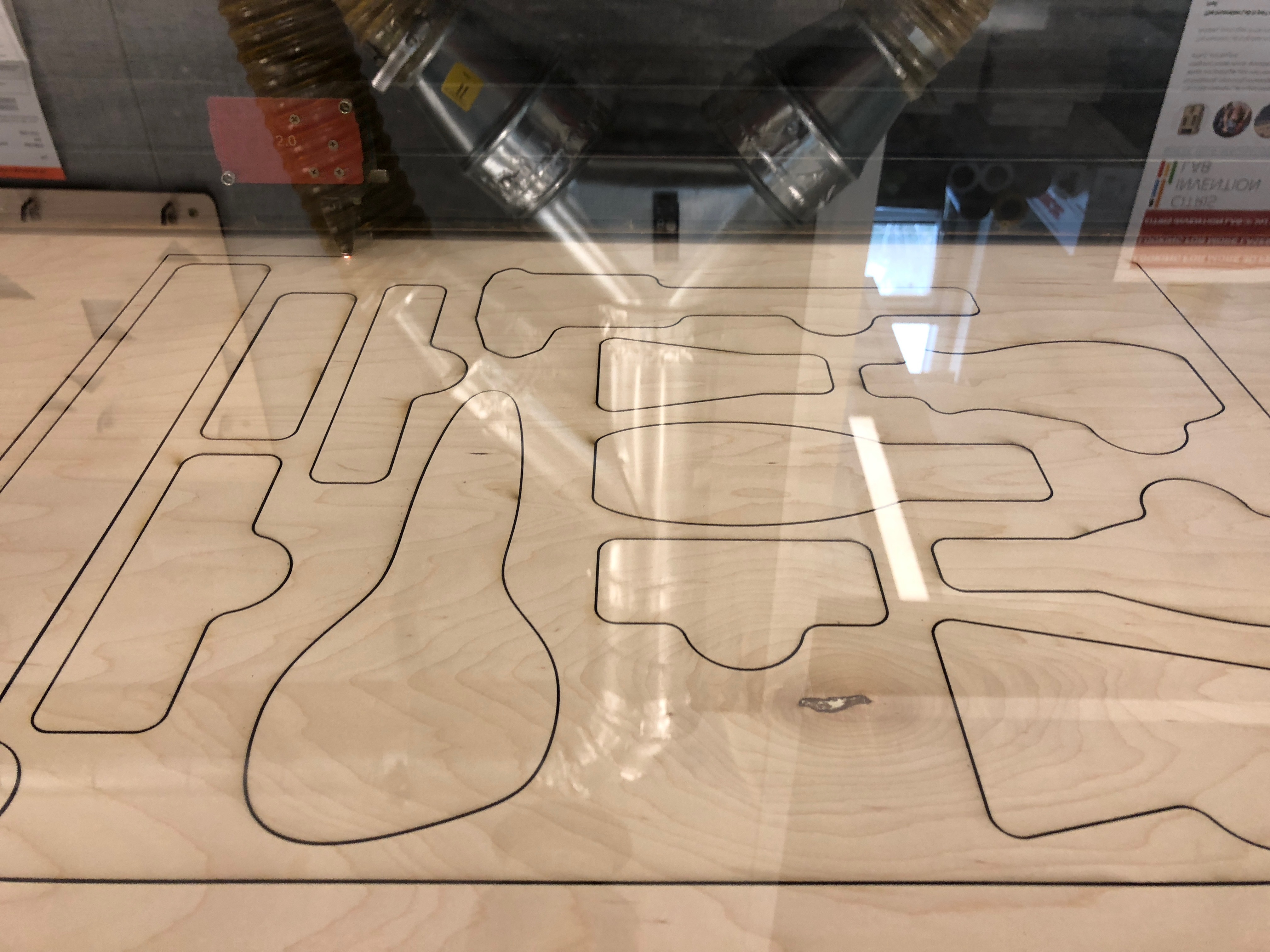
I liberally applied some wood glue and C-clamped all the pieces together. After the wood glue dried a day later, I brought the build home and test-fit my tools. The stand works great and keeps my workbench clean and efficient. The magic of CNC strikes again to bring a project from conception to completion in only a few hours of work.

All the cleaned-up components of the stand.

The main cut glued to the backing plate.
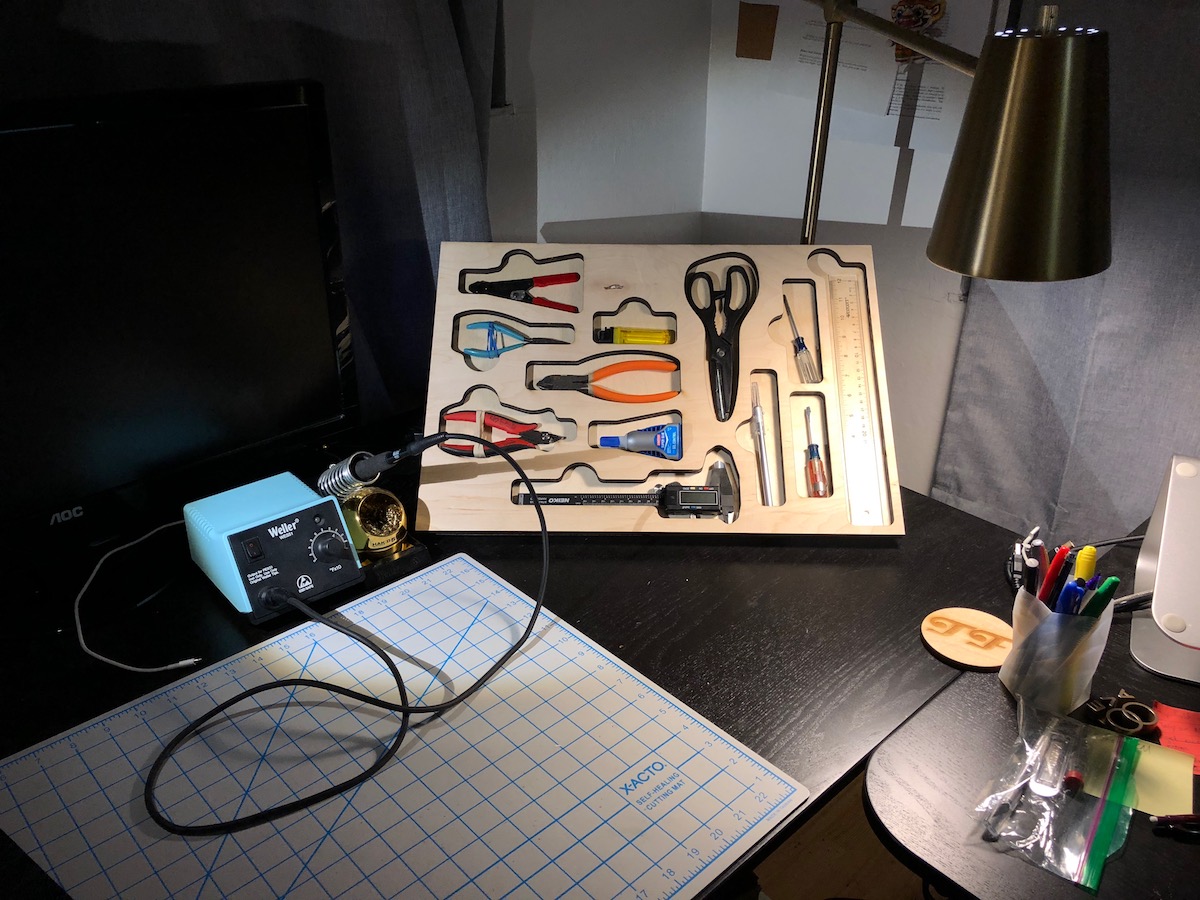
The final product with tools ready to build something new.